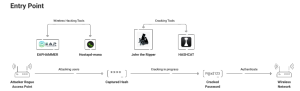Key Points
- Public Wi-Fi networks are inherently insecure, making them a prime target for cyberattacks.
- Digital certificates provide a secure alternative to passwords for public Wi-Fi access. They enable cryptographic, passwordless authentication, which prevents credentials from being exposed and mitigates the risk of MITM attacks by verifying the network's identity.
- SecureW2's Cloud PKI and Managed Cloud RADIUS can automate the deployment and management of digital certificates.
Public Wi-Fi is any network other than your home or work network and is commonly found in places such as airports, malls, coffee shops, hotels, and restaurants. It allows users to connect to an unknown network for free. People extensively use them because they are convenient and keep you connected on the go.
However, public Wi-Fi is full of risks like man-in-the-middle (MITM) attacks, packet sniffing, and sidejacking attacks. Using public Wi-Fi also makes your device susceptible to malware that can be distributed through any malicious pop-up by hacking the network. Read on to learn more about the risks of public Wi-Fi and ways to mitigate the risks to your device by enabling certificate-based authentication.
Common Security Risks Of Public Wi-Fi Networks
Public Wi-Fi has numerous security threats when connecting to the networks using common credentials (username and password) in public places. Some of the security risks that users face are the following:
1. Unencrypted Network
Encryption sends information between the device and the wireless router as a “secret code.” Many routers come without encryption when made, so you need to activate it when configuring the Wi-Fi networks. Network experts do this for you and have likely turned on encryption. However, there is no specific method to check if this is true.
More people are using Public Wi-Fi networks than private ones, and the chances of there being hackers who could catch and observe unencrypted traffic are higher.
2. Man-in-the-middle Attack
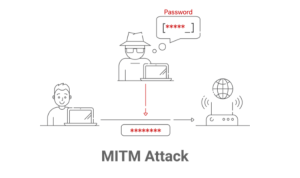
A man-in-the-middle attack is a cyber attack in which a hacker intercepts communication between a user and an application. This is done to seize data in the exchange, read sensitive communications, or even sometimes to gain access to credentials.
Wi-Fi snooping and sniffing is a type of MITM attack that involves buying a special software kit and helping devices assist with Wi-Fi signal eavesdropping. This approach can allow attackers to access every move of your online activity, from visiting web pages to catching your user login credentials. Due to more usage of public Wi-Fi, hackers can attack the device with unencrypted networks, making the packet sniffer easier.
These types of attacks are especially popular in public Wi-Fi networks, where hackers can create “evil twin” access points that look like a business’s public Wi-Fi network, enticing people to connect to the wrong network. We’ll talk more about evil twin attacks later on.
3. Session Hijacking:
Session hijacking refers to the malicious act of controlling a user’s web session. Here, sessions refer to the context of browsing websites between the interaction of two communications that share a unique session token to ensure security.
In session hijacking the attackers takeover both the client and server session. This can permit them to get unauthorized access to the user account.
4. Evil Twin Networks
Evil twin attacks are one type of risk not required for public Wi-Fi networks to be compromised. The hackers will need a handful of tools for the wireless hacking (EAP Hammer, Hostapd-mana) and cracking (John the Ripper, Hascat) of public Wi-Fi networks.
The hackers will set up rogue access points and wait for the user to create a network connection. Once the unsuspecting user gets connected to the network by using their credentials, the hackers will crack the credentials and use them to misguide the user’s devices. The malicious hotspots were also set up by hackers who used trickery to fool their victims into connecting with the network’s trustworthy names. The hackers will intercept their data after the user connects to Wi-Fi networks.
What are the Consequences of Attacks on Public Wi-Fi Networks?
1. Credential Theft:
Credential theft permits attackers to reset passwords, lock the user account, and download private data to get access to other devices in the network. Through credential theft, the cybercriminal also gets remote access to devices by using legitimate network passwords to sign in to third-party services like DocuSign, Dropbox, and Microsoft 365.
2. Invasion of privacy:
Through packet sniffing and session hijacking, the hacker could potentially see your personal information. This is especially an issue if you’re logging into private resources (bank accounts, email, social media, work applications, and more).
3. Loss of account access:
Once a hacker has your credentials, they can log into your account and change your login if they want to. Regaining accounts after they’ve been stolen this way can take a lot of time.
4. Lateral movement:
This applies to the business hosting the public Wi-Fi and not the end user – once a device is compromised on a public Wi-Fi network, the hacker can easily spread their influence to other devices the business owns.
Tips To Protect Your Device from Public Wi-Fi Risks
Public Wi-Fi has a lot of separate risks, and you should protect your devices from attacks and malware. Here are some tips to protect your devices from public Wi-Fi threats.
1. Try not to access sensitive information:
You must avoid doing activities like online shopping, internet banking, bill payments, and tax filing where you need to access sensitive information while connecting your device to public Wi-Fi networks. Alternatively, you can do online browsing that has less sensitive information.
2. Use a Virtual Private Network (VPN):
Virtual Private Networks (VPN) can help reduce public Wi-Fi security risks. When you use a VPN on public Wi-Fi, you connect to a unique network that protects your information. You can send and receive data safely through this network. Some VPNs are free, but you might need to pay for better ones. Ensure you get your VPN from a reliable source so your data is not stolen.
3. Don’t Connect to Networks Automatically
To protect your devices from hackers, you must change your wireless settings so they don’t access your device by using public Wi-Fi networks without your consent. You can do this activity by switching off the “Connect Automatically” option on your devices. By using this technique, your devices won’t let anyone know what “home Wi-Fi” network you are using, and the hackers cannot trick them into connecting to a fake network with the same name.
4. Utilizing Privacy Screen:
If you need to access sensitive information in public places, using a privacy screen on your devices is advisable. A privacy screen will make your display appear black to anyone but you, preventing fraudsters from copying or taking pictures of your sensitive information.
5. Two-Factor Authentication:
The Cyber Snoop can grab your passwords while you are accessing public Wi–Fi networks. Two-factor authentication can help enhance your network security for any service and make your accounts more secure on public Wi-Fi. Even if hackers get your password, they cannot access your accounts. You need to do another login step, like getting a call or a code on your phone to log in to your account.
6. Update your Operating System(OS):
The user must always update the Operating System(OS), which often includes significant security patches to help safeguard their devices from Wi-Fi attacks. The end user can protect their devices by installing the latest OS updates with new security features.
7. Utilizing Antivirus Software:
It is a great idea to use antivirus software for your device that helps protect it from public Wi-Fi threats like cybersecurity attacks and computer viruses. The antivirus software frequently scans your devices to detect and block virus and malware attacks. It also provides the best protection for your computer.
Enabling Certificate-Based Authentication to Protect from Public Wi-Fi Risks
Using password-based authentication on public Wi-Fi means you must face security threats like MITM attacks, evil twin attacks, malicious distribution, and malware hotspots from unsuspected users. With public Wi-Fi credentials, if the unsuspecting user tries to hack the network, your device will be susceptible to the malware attacks issued through any pop-ups from malicious software.
To protect your device from public wi-fi risks, you can use passwordless Wi-Fi authentication, which is ubiquitous among many organizations that support your device, to make it safe and secure from cyberattacks. For simple and seamless authentication, we offer a JoinNow MultiOS PKI Connector, which easily integrates with your device and offers digital certificates for better network security on your device. We have affordable options for organizations of every size, click here to see our pricing.