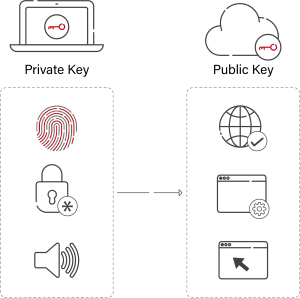Key Points
- Passwords are the top cause of breaches and a drain on IT resources.
- Passwordless authentication uses cryptographic keys, biometrics, or certificates instead of shared secrets.
- SecureW2 enables scalable, certificate-based passwordless access with Cloud RADIUS + Dynamic PKI.
Passwordless authentication has been ubiquitous amongst many organizations as they realize the importance of network security. Now, more than ever, they are implementing passwordless technology, such as security keys, single sign-on, biometrics, etc., to minimize the occurrence of phishing and network attacks.Passwordless authentication is a must on a network to combat data breaches due to identity theft, phishing, and Layer 2 attacks.
In this article, we’ll discuss the various factors of passwordless authentication, their advantages over password-based authentication, and how they compare to multi-factor authentication. We will also take you through the steps toimplement robust passwordless authenticationfor your organization.
What are Passwordless Authentication Factors?
Passwordless authentication helps authenticate a user’s identity with something else instead of a password. Passwordless authentication uses possession (things you have, like tokens) and inherent factors (things you are, like biometrics) instead of knowledge factors to authenticate a user to a network. It can also be achieved through single sign-on and magic links. Passwordless authentication factors replace passwords with intrinsic factors that are considered to be more safe and secure.
Some common forms of passwordless authentication are verifying a secondary account or a unique trait like a fingerprint or biometric. Passwordless authentication factors can be divided into:
- Possession Factors: Possession Factors comprise things you can physically possess. They can be digital certificates, FIDO keys, a security token, or one-time codes sent via email or your phone number. The access to such devices or accounts lies solely with the user, and it also means that the user belongs to a specific list and can be monitored and tracked easily.
- Knowledge Factors: Knowledge factors include passwords, PINs, passphrases, and answers to secret questions. When implemented single-handedly, they offer little security but provide apt security when combined with a two-factor or multi-factor authentication.
- Inherent Factors: Inherent factors are intrinsically owned by users and can include biometric authentication like fingerprints, retina, and voice recognition. They are becoming a prevalent authentication mode as they are unique to an individual and cannot be stolen or duplicated.
How Does Passwordless Authentication Work?
Password-based authentication uses a password provided by the user to match against the information stored in the database and authenticate to a network. Passwordless authentication replaces passwords with intrinsic authentication factors considered safer and more secure. Passwordless authentication uses distinctive attributes like biometrics or face, extracts the numeral data, and compares it to the data stored in the database.
Passwordless authentication can be achieved by a single method or a combination of methods. They include the following:
- Digital Certificates
- Magic Links
- Multi-Factor Authentication (MFA)
- Single Sign-On (SSO)
Digital Certificates
Asymmetric cryptography for digital certificates forms the basis for one type of passwordless authentication. Also called public-private key cryptography, it is a process that uses a related pair of keys, i.e. one public key and one private key, to encrypt and decrypt a message. This process protects the secret message from any unauthorized access and malicious attacks to gain access to the network.
A person can use the public key to encrypt a message intended for another person, who can access it only through a private key. The private key or the secret key is shared by the key initiator, who, upon sharing it, can access the encrypted message.
When a user wants to send an encrypted message, he can pull the recipient’s public key from a directory and encrypt the message. The message can then be decrypted by the recipient using their private key. When a user encrypts a message with his private key, it can be decrypted only automatically by the sender’s public key, thus avoiding locking and unlocking the message physically.
Magic Links
Magic links are one-time links sent to a user by email or text and are used for authentication. The user would enter their credentials and get a URL through text message or email. Upon clicking the URL, the user will authenticate themselves without a password. Clicking on the URL may seem magical, thus the name.
Magic links sound fancy since they are simple and remove the need to remember multiple passwords. With users still choosing easy-to-guess passwords and reusing them across personal and business accounts, your organization risks password-based attacks. Magic links will mitigate that risk by generating unique URLs at users’ requests.
Multi-Factor Authentication
Multi-factor authentication (MFA) enhances the authentication process by adding an extra layer of security. MFA requires additional information to add to the verification factor. Some factors like OTPs and SMS are standard MFA methods of gaining a secure connection to a network. An OTP could be a 4-8-digit code obtained via an email, SMS text, or an app.
The OTP is a preferred form of MFA, as a new code is accepted every time a request is placed. The code generates from a seed value assigned to a user upon registration. It also considers a simple increment counter or a period.
Single Sign-On (SSO)
A Secure Single Sign-On (SSO) is a solution that helps you log into many applications securely using a single set of credentials. Secure SSO is a user authentication service that allows users to use a single set of credentials, like a username and a password, to access multiple applications.
Organizations of any size can use SSO to manage numerous credentials easily. If an organization is considering implementing SSO to strengthen its network, you should also consider the Security Assertion Markup Language (SAML) authentication.
SAML authenticates a user by passing authentication information between the sender and recipient, usually an identity provider and a web application. SAML allows any organization to deploy an effective SSO policy with its existing credentials database to authorize a user onto its wi-fi network and other applications. The organization can significantly improve its efficiency and user experience using the SAML protocol with SSO.
Passwordless Authentication And Multi-factor Authentication Methods- A Comparison
Passwordless and multi-factor authentication are two different approaches to verifying a user’s identity during the authentication process. Passwordless authentication replaces the password with alternative factors, while MFA requires multiple factors to authenticate a user’s identity.
Passwordless authentication uses any method that does not include passwords as credentials. These could be biometrics (e.g., facial recognition or fingerprint scanning), hardware tokens (e.g., security keys), or one-time codes sent via email or SMS to authenticate the user.
Multi-factor authentication (MFA) requires two or more factors to authenticate a user’s identity. Typically, MFA involves combining something the user knows (e.g., a password or PIN) with something the user has (e.g., a hardware token or mobile phone) or something the user is (e.g., biometric factors such as fingerprint or facial recognition).
Passwordless Authentication Benefits Over Passwords
More and more organizations are moving towards passwordless authentication methods for more significant security benefits. Let’s look at some benefits of passwordless authentication methods over password-based authentication.
- Better network security
- Lesser costs in the long term
- Enhanced user experience
- Regulatory compliance
1.Better Network Security
Password-based authentication leaves an organization vulnerable toPhishing, Credential stuffing, Brute force attacks, andMan-In-the-Middle attacks. Additionally, poor password management, such as writing passwords down and leaving them somewhere, can lead to passwords being stolen in other ways. Passwordless authentication eliminates the need for passwords and pre-shared keys, providing robust security to users and devices on an organizational level.
Multi-factor authentication (MFA) is a robust mechanism for passwordless security. However, MFA is still vulnerable to attacks like SIM swapping, where a hacker can divert the second factor of placing a call or a message to a fraudulent SIM to intercept the code and gain access to the network.
MFA Fatigue Attacks are another attack vector where a hacker triggers an MFA prompt – like an authenticator app popup asking the user to approve a new login – repeatedly until the user gives in and adopts the fraudulent login. MFA is also vulnerable to Man-in-the-middle attacks where an attacker catches the credentials during transmission before or during authentication.
Digital certificatesare phishing-resistant and cannot be duplicated or stolen. Certificates utilize the public-private key encryption that encrypts the key sent over the air and leverages the EAP-TLS authentication, considered the gold standard for network security.
2. Lesser costs in the long term.
Passwordless authentication may seem daunting, but it has long-term cost benefits. With passwordless authentication methods like digital certificates, organizations can reduce the risk of attacks on their network to a large extent. Digital certificates lessen the need for password resets that consume many admin resources and time. Digital certificates also provide identity context that lets an admin keep track of all the users and devices on a network for better visibility.
ACloud PKI solutionis more cost-effective than building a PKI from scratch. It can be implemented with your current infrastructure and doesn’t need a significant overhaul of existing resources, thus saving time and money.
3. Enhanced User Experience
Digital certificates use public-private key encryption, the most secure form of authentication to encrypt data, providing users and organizations with an assurance of data safety. Users are free of password management and reset issues, saving admins a lot of time. Digital certificates can be renewed automatically before they expire, thus saving the user from disconnectivity from the network due to expired passwords.
4. Regulatory Compliance
NISTrequires organizations to comply with industry access control standards to protect their network environment. They mandate organizations to follow secure authentication methods like encryption, hashing, and multi-factor authentication. However, passwordless authentication methods like digital certificates enhance security by preventing security threats to data and user accounts.
Passwordless authentication offers a robust and secure network by mitigating the risks caused by password compromises and attacks. It also provides a seamless user experience by reducing password fatigue and helping users sign in through passwordless factors.
How to Implement Passwordless Authentication Effectively
Implementing passwordless authentication may seem daunting, but it doesn’t have to be. Here are some simple steps to start your network security journey toward a passwordless system:
1. Do a dynamic risk analysis.
Develop a plan that lists your organization’s requirements in detail. Then, find a passwordless solutions provider and prioritize your requirements for each asset.
At this step, you should be able to determine the effects of a potential breach and probabilities. This helps you clearly understand the authentication requirements for every network device and the associated risks. A systematic rollout of the authentication mechanism will help you secure crucial assets first, followed by the rest.
ACloud PKIenables you to set up passwordless authentication solutions like digital certificates for all your managed devices. The JoinNow Connector PKI manages certificates’ distribution, management, and revocation, making authentication easy to set up.
2. Create a replacement use case.
A typical company runs hundreds of applications. Attempting to develop a thorough understanding of each application’s authentication methods and security practices rapidly becomes a nightmare at this scale.
Rather than trying to map out and replicate each application’s security, it’s more efficient to focus on consolidating authentication workflows into one central management structure. You can follow similar authentication paths, streamlining your understanding of your passwordless solution must-haves.
3. Reduce password surface from various applications.
Users will find it challenging to shift from passwords to passwordless authentication because they are accustomed to passwords. To transition to a passwordless environment, you should remove the password surface from as many applications as possible and help users transition smoothly.
With the shift to a passwordless environment, you’ll likely see instant benefits in the form of fewer support tickets for password resets and a better line of defense against phishing attempts on the network.
4. Move to a fully passwordless environment.
You can seamlessly navigate a fully passwordless environment as you reduce the number of password prompts. Ideally, a user could transition from passwords to a more secure way, like a security key or biometrics, and may never reencounter a password prompt. However, that’s far easier said than done.
There will be instances where the user may lose or misplace their keys, or the biometrics may malfunction. In such cases, the service provider must provide an admin control to help you reset and view use lists to reset and allow users to access the network.
SecureW2s Managed Gateway APIs and theMultiOShelp you securely onboard users and guests to your network through digital certificates. Being a Cloud PKI, they seamlessly integrate with your existing infrastructure and significant identity providers. You can leverage all your existing policies to the PKI for hassle distribution of digital certificates of users and guests on your network.
5. Eliminate passwords from the root directory post-transition.
Once the users are weaned off the passwords and have moved to a passwordless authentication mechanism like digital certificates, you should remove these passwords from the root directories. Removing the passwords will culminate in the move to a passwordless strategy and shrink the attack area to a large extent.
You may retain a few passwords here and there for some non-vital applications, but more passwordless applications will mean increased security and fewer threats.
Implement robust passwordless authentication with SecureW2.
Cyber-attacks are becoming brutal and are targeting passwords more than ever now.
With an increased number of user devices on a network, the best bet is the need for passwordless security in the form of security keys, biometrics, and MFA. A passwordless authentication system is beneficial for securing the network and managing multiple devices and users efficiently.
Industry titans like Google and Microsoft strongly recommend that organizations move from legacy password and credential-based to passwordless authentication methods.
Digital certificates offer zero-trust network security as they are unique to each device and provide identity context for users and devices on a network. SecureW2’sJoinNow Connector PKI is designed to provide a fully passwordless solution through digital certificates.
It can be set up with the dynamicCloud RADIUS to authenticate those certificates and deploy a passwordless authentication solution for your organization in no time.
Click here to deploy a powerful passwordless authentication solution right away.