Key Points
- Apple Captive Network Assistant (CNA) enhances security on public Wi-Fi by restricting downloads and protecting users from potential threats.
- CNA limitations make it more difficult to securely connect devices to networks and delay onboarding by preventing access to necessary apps and configuration profiles.
- JoinNow MultiOS streamlines onboarding and uses CNA Bypass technology to get around iOS restrictions.
Maintaining a safe connection is of the utmost importance in the hyper-connected world we live in today, where we use the internet for almost everything. Yet, the security of public Wi-Fi networks, especially the open ones often found in places like airports and coffee shops, remains a serious issue. Apple products have a safety feature called Captive Network Assistant (CNA) onboarding to deal with this problem.
This article explains the idea behind Apple’s Captive Network Assistant onboarding and shows how important it is for improving network security. We’ll also talk about the problems it causes for organizations that want to add devices to their networks without any issues.
We won’t just leave you with a list of problems, though. We’ll also discuss ways to get around these problems, focusing on how SecureW2’s solutions can help. Let’s start by discussing what the CNA is.
Understanding Apple Captive Network Assistant
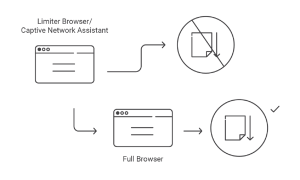
The Apple Captive Network Assistant (CNA) is a critical security tool built into Apple products that protects them when they connect to open Wi-Fi networks. It works like a limited web browser, preventing users from certain actions, such as downloading resources. Its primary goal is to ensure users are safer when using public Wi-Fi hotspots.
One of the most important things about the Apple CNA is that it can stop a device from downloading anything when it is linked to an open Wi-Fi network. This restriction protects the user’s device from possible risks, such as accidentally downloading malware. By limiting files, the CNA helps keep criminals and attackers from taking advantage of flaws in the software or operating system of the device.
However, while this feature is unquestionably beneficial for individual users concerned about their device’s safety while on public Wi-Fi, it presents a significant challenge for organizations seeking to onboard devices onto secure networks.
CNA Limitations
A Captive Network Assistant (CNA) is built into Android, iOS, and macOS, among other standard operating systems. Its main goal is to ensure guest Wi-Fi networks are more secure. But its strong security measures also limit downloads and installs, so it often prevents organizations’ onboarding technology from working and onboarding new users to more secure networks.
It can be hard to get around the restrictions of CNAs. Even if users close the CNA browser and start a new one, they won’t be sent to the onboarding captive portal.
The most effective way to connect mobile devices and macOS to Wi-Fi when a CNA is present is with SecureW2’s innovative CNA Breakout technology. This novel approach recognizes whether the user utilizes a CNA-restricted browser and displays clear instructions and a clickable button. This button launches the Captive Portal in a complete, non-CNA browser without the user dealing with tricky technicalities.
Benefits of CNA Bypass
Efficiency and Speed
One of the main benefits of the CNA bypass is that it makes onboarding new employees much smoother. By going around the CNA, devices can be set up to access your secure network faster, getting them ready for work more quickly. This increased efficiency is critical in fast-paced work settings where connection is crucial.
Better User Experience
The CNA Bypass ensures a better user experience. End users no longer have to deal with the CNA’s interface, which can be confusing and slow down the connecting process. Instead, they quickly join the network, which makes people happier.
Security Compliance
The CNA Bypass makes starting more manageable while not sacrificing any protection. Organizations can still take the necessary security steps, like installing software, getting security certificates, and setting up network profiles, to ensure that devices meet strict security standards before connecting to the network.
Compatibility
The CNA workaround works with various devices and running systems without problems. It can be changed and added to onboarding methods already in place, making it a flexible option for organizations of all kinds.
Using Captive Portal Wi-Fi for Guests
A captive portal refers to a landing page visitors are redirected to when connecting to the internet on an SSID. With SecureW2, individuals are generally sent to a customizable JoinNow MultiOS landing page. Redirecting users when connecting to an open network provides a vital function by mitigating the risk of possible exposure to malware on the internet.
Upon accessing our landing page, users are guided through a download procedure that facilitates the installation of their certificate and network profiles. This allows individuals to connect to the organization’s authentic and protected Wi-Fi infrastructure, where they may benefit from safe and supervised internet connectivity.
To facilitate the usage of BYODs and unmanaged devices, numerous organizations today employ an open SSID technique for guest Wi-Fi networks. This approach allows users to establish a network connection while configuring devices to join a secure network. However, interference from Apple’s Captive Network Assistant (CNA) might turn this convenience into a severe issue.
Users may trigger the Apple CNA while trying to connect to open SSIDs, preventing them from completing critical steps in the onboarding process. This includes stopping them from accessing essential settings files and viewing onboarding landing pages. While the Apple Captive Network Assistant can help protect BYODs, preventing access to crucial onboarding files can lead to user dissatisfaction, delays, and a chasm between the organization’s security requirements and its users.
The Onboarding Challenge: Balancing Security and Efficiency
Each new device requesting network access must be configured appropriately and comply with strict security requirements. This obligation falls on the shoulders of the respective organizations during the onboarding process. The organization often installs necessary software, security certificates, and network profiles during this complex process.
However, Apple’s Captive Network Assistant (CNA) introduces another level of complication to an already complex procedure. The CNA’s inherent download limits are a significant barrier for businesses. It’s a safety measure meant to limit exposure to harm on public Wi-Fi networks by restricting file downloads.
While this is undoubtedly beneficial from a security standpoint, it can cause issues with device onboarding. Installation of critical software and settings is slowed or prevented entirely due to the restrictions imposed by the CNA, which can leave systems vulnerable to attacks. Users may get more upset in this situation if they encounter delays in gaining access to the network due to the CNA’s security precautions.
JoinNow MultiOS: An Easy Apple Captive Portal (CNA) Bypass Solution
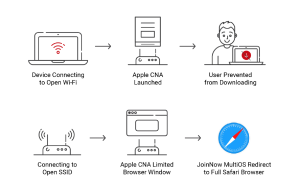
Organizations realize that the Apple Captive Network Assistant (CNA) is causing significant disruptions to their device onboarding processes and that action must be taken to fix the situation. JoinNow MultiOS by SecureW2, a robust self-service onboarding application, is one such solution because it handles the critical misconfiguration problem, especially in certificate-based authentication.
Most importantly, JoinNow MultiOS is built with a feature that allows it to bypass the Apple Captive Network Assistant. We’ll explain how the CNA bypass works in more detail below.
Understanding the CNA Bypass
CNA Bypass is a new and innovative way to stop Apple’s Captive Network Assistant from getting in the way when devices join to open Wi-Fi networks and need to download configuration profiles. As soon as JoinNow MultiOS senses that the user is in a browser limited by Apple CNA, they’ll be presented with instructions and a button to access a full browser. Instead of being held back by the CNA’s limits, organizations can use CNA bypass to ensure that all software installs, settings, and security measures go smoothly.
Secure Onboarding with SecureW2’s Advanced Onboarding Service
At its core, the Apple Captive Network Assistant CNA is a safety feature for users who join open Wi-Fi networks. However, its security measures can accidentally slow down the onboarding process by blocking access to onboarding landing pages and preventing users from downloading important setup profiles. This limitation is a big problem for organizations that want to add new devices easily.
Enter SecureW2’s JoinNow MultiOS, which has CNA Bypass technology. This helps users navigate the complicated Apple CNA to easily access onboarding homepages and download configuration profiles. By seamlessly getting around the CNA’s limits, JoinNow MultiOS allows organizations to speed up device onboarding, creating a balance between security and practical efficiency.
We are committed to making it easier for people to join secure networks.
Connect with us today to unlock the full potential of secure network access.