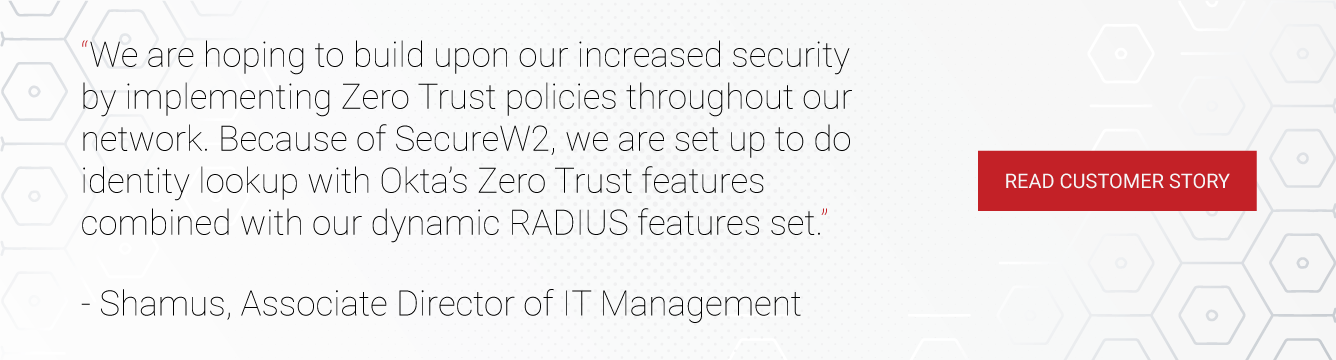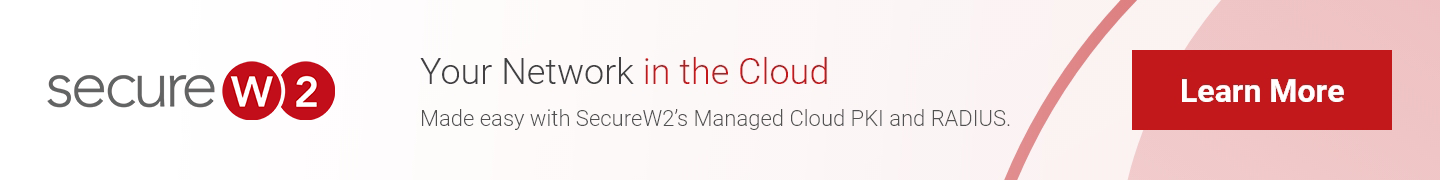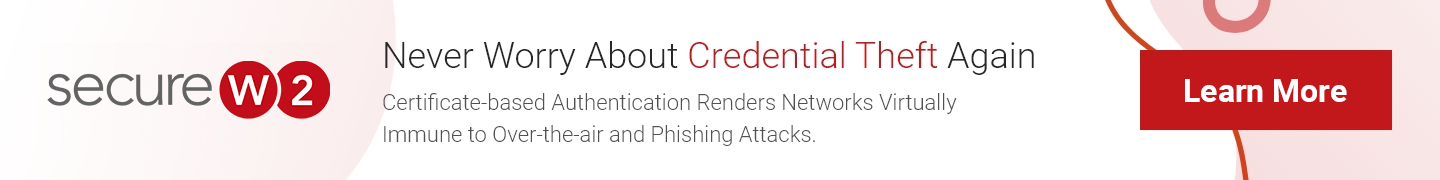Microsoft’s Group Policy Object (GPO) is an effective tool for enabling nuanced authentication settings to gain greater control of individuals’ level of network access. Not only is it effective in supporting authentication security to prevent outside interference, GPO is instrumental in protecting internal resources. Combining GPO with an effective RADIUS is key to maintaining control over network authentication and ensuring every network user has access to the resources they need.
GPO Explained
The core functionality of GPO is to allow network admins to push out policy settings for user groups within an organization. From the smallest organizations to the largest, nearly all have users within their organization that require different levels of access. For example, a CTO will need to access different resources compared to a salesperson.

By creating identifiable groups within your organization, it’s easy to configure highly specific policy settings. This isn’t just beneficial for organizing network users, it’s also key to preventing unintentional data leaks. If an outside actor is able to steal a person’s login information, they may gain network access, but with GPO, they will be limited based on their stolen policy settings. Additionally, if a user is trying to access resources they shouldn’t need, it’s an immediate red flag for network administrators.
The process of setting up Windows domain joined and managed devices to use GPO settings can be found with Microsoft’s external resources.
GPO Authentication Security with Credentials or Certificates?
When it comes to authentication security, there are two primary methods used: credentials and certificates. Credentials are by far the most common as they have been the standard for decades, but like most decades old technology, they’re severely outdated. Credentials are incredibly easy to crack or steal, and a huge amount of data breaches originate with poor password security. They simply cannot stand up to modern cybersecurity needs.
On the other hand, certificate authentication security is prepared to face the endless challenges cybersecurity professionals face. In terms of authentication security, credential-based EAP methods simply don’t stack up compared to EAP-TLS. When looking at end user experience, admin experience, and overall security, certificates far surpass credentials. GPO can be easily integrated with 802.1X authentication methods to push out policy settings that are configured onto a user’s certificate.
Powerful RADIUS Security With GPO
Of course, to maintain internal network security, your authentication method must be ironclad. Providing a powerful RADIUS server to block outside access and enforce GPO policy settings is key. If your organization is authenticating with certificates, a RADIUS is required to organize and protect the network.
Certificates are loaded with identifying information that is analyzed by the RADIUS to segment them into user groups. While this is certainly a good security measure, it can be a hassle when an organization member needs updated network permissions. In the case of a promotion, a user will likely need new policy settings – and in turn, new certificates. Re-issuing all new certificates for every device that user has isn’t exactly efficient.

With SecureW2’s Dynamic Cloud RADIUS, you can edit a user’s information in the IDP and update their policy settings in realtime. Instead of replacing every certificate, Cloud RADIUS communicates directly with the IDP to grant the user access based on the new settings. This empowers you to easily apply your Azure AD Access Policies to your GPO managed devices. The authentication process is secure through the whole authentication process and the user can gain access to new resources right away.
Managed devices can also be equipped with certificates with ease and be authenticated by the RADIUS. SecureW2 utilizes SCEP/WSTEP gateways to push out a certificate payload with no interaction from the end user. The certificate is populated with the user’s information and GPO-based policy settings and ready for authentication to the Cloud RADIUS. Not only can this be used with GPO to auto-enroll devices for certificates, it allows organizations to easily support certificate authentication with any MDM, such as Jamf, Intune, Workspace One, and more.
GPO and RADIUS Security Maximize Network Efficiency
The two most important pillars for wireless networks are security and usability. By enforcing GPO policy settings, there’s no question as to what resources are available to which users. And by authenticating with certificates to a secure RADIUS, there’s minimal risk of outside intrusion into the network.
Check out SecureW2’s pricing page to see if our certificate solutions can equip your network with powerful security and a streamlined user experience.